This is an internal documentation. There is a good chance you’re looking for something else. See Disclaimer.
Menu¶
Entities can be accessed over the menu. There are two different menus where menu entries can be added.
modulesmenusettingsmenu
The modules menu provides access to entities while the settings menu provides access to lookup entities.
Hint
Menus can be extended over the whole module structure.
Add Modules Menu Entry¶
Module menu entries are added in the files called modules.extend.xml. This files can be found under MODULE/module/model/menu
for optional modules or under CUSTOMER/share/model/menu for customer modules. If the file does not exist it can be
created.
The modules menu can be found on the left inside the home tab of the admin view.
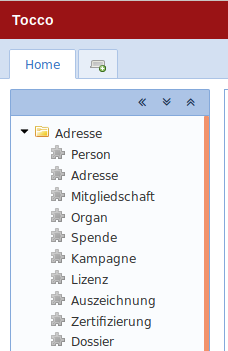
A possible modules.extend.xml file could look like this:
<?xml version="1.0" encoding="UTF-8"?>
<extend-menu xmlns="http://nice2.tocco.ch/schema/menuModel.xsd">
<append to="modules">
<menu name="education" position="400">
<entity-explorer name="event" position="10" entity="Event"/>
<entity-explorer name="registration" position="30" entity="Registration"/>
<entity-explorer name="lecturer_booking" position="50" entity="Lecturer_booking"/>
</menu>
</append>
</extend-menu>
Explanation:
<append to="modules">defines that this menu will be appended to the modules menu.<menu name="education" position="400">defines that the menu entries will be added to the submenu education<entity-explorer name="event" position="10" entity="Event"/>is a menu entry with the name event which opens the entity explorer for the Entity Event
See Elements and Attributes for the full documentation.
Add the menu in the menu.acl file of the module to define who can see it. See chapter ACL.
Warning
Make sure xml files are built into the snapshot by adding xml files as resource in the module pom.xml.
Hint
Module menu entries are not nested. This means no nested menu-tags.
Hint
The modules menu can be opened by the shortcut Ctrl+M
Add Settings Menu Entry¶
The settings menu provides access to lookup entities. This menu is intended for users with the role configurator.
The settings menu can be found on the top right of the admin view.
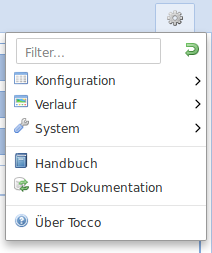
Setting menu entries are added in the files called settings.extend.xml. This file can be found under MODULE/module/model/menu
for optional modules or under CUSTOMER/share/model/menu in customer modules.
A possible modules.extend.xml file could look like this:
<?xml version="1.0" encoding="UTF-8"?>
<extend-menu xmlns="http://nice2.tocco.ch/schema/menuModel.xsd">
<append to="settings">
<menu name="event" position="150">
<menu name="event" position="10">
<entity-explorer name="target_group" position="10" entity="Target_group"/>
<entity-explorer name="event_status" position="20" entity="Event_status"/>
<entity-explorer name="event_type" position="30" entity="Event_type"/>
</menu>
<menu name="registration" position="20">
<entity-explorer name="registration_status" position="10" entity="Registration_status"/>
<entity-explorer name="registration_type" position="15" entity="Registration_type"/>
<entity-explorer name="referrer" position="40" entity="Referrer"/>
</menu>
<menu name="lecturer_booking" position="30">
<entity-explorer name="lecturer_status" position="10" entity="Lecturer_status"/>
<entity-explorer name="invoice_status" position="20" entity="Invoice_status"/>
</menu>
<entity-explorer name="lecturer_booking_report_status" position="40" entity="Lecturer_booking_report_status"/>
</menu>
<menu name="address" position="100">
<menu name="user" position="10">
<menu name="competence" position="180">
<entity-explorer name="competence_qualification" position="10" entity="Competence_qualification"/>
<entity-explorer name="competence_level" position="20" entity="Competence_level"/>
</menu>
<entity-explorer name="user_council_council" position="200" entity="User_council_council"/>
</menu>
</menu>
</append>
</extend-menu>
Explanation:
<append to="settings">defines that this menu will be appended to the settings menu.The menu entries are added in different submenus (event, registration, lecturer_booking, address)
settings->address->user->competence is a nested menu structure.
Add the menu in the menu.acl file of the module to define who can see it. See chapter ACL.
Warning
Make sure xml files are built into the snapshot by adding xml files as resource in the module pom.xml.
Hint
Setting menu entries are often nested. This means nested menu-tags.
Elements and Attributes¶
All the elements and their attributes are defined in the file menuModel.xsd.
Menu Element - <menu/>¶
Attribute |
Required |
Description |
|---|---|---|
name |
✔ |
A unique name for the menu. If a menu should be extended, the name must be the same as the one of the extending menu. |
position |
✔ |
The position of the menu as Integer value. The higher the number, the lower it will appear in the menu. |
icon |
The icon |
Append Element - <append/>¶
Attribute |
Required |
Description |
|---|---|---|
to |
✔ |
Name of the menu to which this menu should be added (“modules” or “settings”) |
Element Entity-Explorer - <entity-explorer/>¶
Attribute |
Required |
Description |
|---|---|---|
name |
✔ |
A unique name for the menu entry. |
position |
✔ |
The position of the menu as Integer value. The higher the number, the lower it will appear in the menu. |
entity |
✔ |
The name of the entity which should be opened. |
icon |
The icon |
|
form-name |
The name of the forms to use within the explorer. Default are ENTITY_NAME_detail.xml, ENTITY_NAME_list.xml and ENTITY_NAME_search.xml |
|
tree-provider |
The name of the tree provider to use within the explorer. |