This is an internal documentation. There is a good chance you’re looking for something else. See Disclaimer.
Actions¶
Actions may be used to add custom functionality to list or detail pages. Actions are created in Java-Script by extending the AbstractEntityExplorerAction.
Most actions communicate with the backend using DWR Java Services.
Actions are usually part of the “Actions” menu of the respective form.
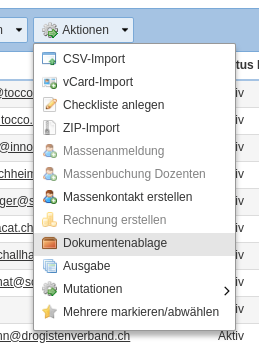
The following components are commonly used in ExtJs actions.
JavaScript that will be executed when the action is executed
DWR-Service that is used to interact with the java backend
Form amendment to define where the action is displayed
ACL to define who may use this action
hivemodule contributions to register javascript and dwr serivces
JavaScript¶
Actions are written in ExtJs javascript. The action javascript will usually be stored in the resources/webapp/js folder
in the module description.
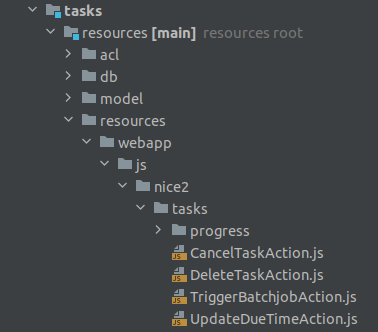
Every javascript file needs to be registered in hivemodule.xml to be loaded.
<contribution configuration-id="nice2.web.core.JavaScripts">
<javascript source="[#self]/webapp/js/nice2/optional/test/actions/TestAction.js" package="nice2.optional.test"/>
</contribution>
Please find below an example of a simple JavaScript action that calls a dwr service to process the selection.
Ext.ns('nice2.optional.test');
nice2.optional.test.TestAction = Ext.extend(nice2.modules.entityExplorer2.actions.AbstractEntityExplorerAction, {
_doPerform: function() {
this.requireSingleSelection();
nice2.netui.dwr.RemoteService.call({
remoteService: 'nice2_optional_test_TestService',
method: 'testMethod',
args: [ this.getSelection() ],
mask: false,
scope: this,
successMessage: getText('actions.test.TestAction.success'),
success: Ext.emptyFn
});
}
});
NetuiActionRegistry.register('nice2.optional.test.TestAction', nice2.optional.test.TestAction);
AbstractEntityExplorerAction contains various utility functions that may be used when creating an action:
getSelection()returns the current selection. This selection may directly be sent to a DWR servicerequireSingleSelection()this method may be called to evaluate the selection. If not exactly one entity is selected, an error will be shown.requireSingleOrNoSelection()requires the selection to be 0 or 1 entityrequireSelectionWithMaximum(max)requires the selection to be between0andmaxentitiesrequireSingleOrUpToMaxSelection(max)requires the selection to be between1andmaxentitiescreateAutoHeightWindow()can be used to create an extjs windowcreateFormWindow()can be used to create an extjs window that renders a form
DWR-Communication¶
DWR is used to connect the ExtJs frontend with our java backend. If an action requires any backend interaction, i.e. if any data should be checked or amended, it will be done using DWR.
Java-Script¶
Accessing DWR services in javascript may be done using the nice2.netui.dwr.RemoteService.call method as followed.
nice2.netui.dwr.RemoteService.call({
remoteService: 'nice2_optional_test_TestService',
method: 'testMethod',
args: [ this.getSelection() ],
mask: false,
scope: this,
successMessage: getText('actions.test.TestAction.success'),
success: function(response) {
}
});
In this example the method testMethod of the DWR Service nice2_optional_test_TestService is called with the current
selection as parameter.
Java¶
If a DWR service is created exclusively to be called from an action, it usually will be created in an actions package. To
create a DWR service the methods to be called must be defined in an interface and its implementation is usually in a correspondening
Impl class right next to it.
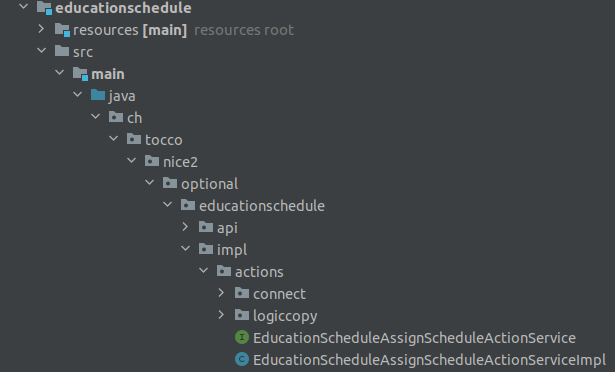
Please find below a minimal example with a method that takes a selection and returns a string
Interface:
public interface TestActionService {
String testDwrMethod(EntityExplorerActionSelection selection);
}
Implementation:
public class TestActionServiceImpl implements TestActionService {
private final EntityExplorerActionSelectionService selectionService;
public TestActionServiceImpl(EntityExplorerActionSelectionService selectionService) {
this.selectionService = selectionService;
}
@Override
String testDwrMethod(EntityExplorerActionSelection selection) {
EntityList entities = selectionService.getSelectionEntityList(selection);
//method content
return "Test";
}
}
hivemodule.xml registration
In hivemodule.xml a service point as well as a contribution to nice2.netui.RemoteServices is required.
<service-point id="TestActionService" interface="ch.tocco.nice2.optional.test.impl.actions.TestActionService">
<invoke-factory>
<construct class="ch.tocco.nice2.optional.test.impl.actions.TestActionServiceImpl"/>
</invoke-factory>
</service-point>
<contribution configuration-id="nice2.netui.RemoteServices">
<remote-service service-id="TestActionService"/>
</contribution>
Data-Types¶
DWR by default only supports basic Data-Types e.g String, int or long and simple Collections of those. This means
that for example Entity objects cannot be passed as a return value to the ExtJs frontend. If a method needs to return multiple
values (e.g. multiple fields of an entitiy) Maps are commonly used.
Warning
An outbound java List will be converted to a javascript array. An inbound javascript array will be converted to a java array.
Return values of dwr methods can be Collections, parameters can only be simple types, custom beans or arrays of those.
@Override
Map<String, String> testDwrMethod(String[] params) {
//method content
return null
}
Custom Beans¶
If an object of multiple values needs to be passed to the frontend or from the frontend to a DWR service this can be achieved
by creating a custom bean. These beans are simple pojo beans that are registered respectively in the hivemodule.xml.
Java Bean
public class MembershipBean {
private String key;
private String email;
private String currentUserKey;
public String getKey() {
return key;
}
public void setKey(String key) {
this.key = key;
}
public String getEmail() {
return email;
}
public void setEmail(String email) {
this.email = email;
}
public String getCurrentUserKey() {
return currentUserKey;
}
public void setCurrentUserKey(String currentUserKey) {
this.currentUserKey = currentUserKey;
}
}
hivemodule.xml registration
In hivemodule.xml a converter needs to be registered.
class-pattern: the java class that should be converted
implementation: the converter to be used.
org.directwebremoting.convert.BeanConvertercan be used for all simple bean conversionsjavascript: the javascript “class” to be associated with the configured bean
<contribution configuration-id="nice2.netui.Converters">
<converter class-pattern="ch.tocco.nice2.customer.sps.impl.actions.MembershipBean"
implementation="instance:org.directwebremoting.convert.BeanConverter,javascript=nice2.customer.sps.MembershipBean"/>
</contribution>
Bean in JavaScript
var bean = new nice2.customer.sps.MembershipBean();
Ext.apply(bean, {
key: recipient.key,
email: recipient.email,
currentUserKey: recipient.currentUserKey
});
Standard-Integration¶
Adding an action to a form.xml is as easy defining a new <action> in the corresponding action group (usually actiongroup_actions)
<action name="actiongroup_actions" label="actiongroup.actions" icon="cog_go">
<action path="nice2.optional.test.TestAction" label="actions.test_action.title" icon="email_open"/>
</action>
path the path of the action. corresponds with the service point.
label The label of this action (textresource key).
icon the icon of the action.
group the action group to put this action in.
default a default action can be defined for a group. If defined, the group will be displayed as split button where this action is directly executable and the other actions in the group will be displayed in the dropdown menu.
showConfirmMessage if
true, a confirmation box will be displayed before the action is executed.confirmationText the text resource key for the text of the confirmation box. Only will be considered if the
showConfirmationMessageattribute is set totrue.
ACL¶
To grant access to a created action, a netuiactions acl rule has to be created in the action.acl file. If no
action.acl exists it may be created and added to the module.acl (include 'action.acl';).
netuiactions("nice2.optional.test.TestAction"):
grant netuiPerform to configurator;
ActionFactories¶
If an action needs to be dynamically added to multiple forms, if it needs to be added to each row or if you need to overwrite
a standard action (e.g. New) custom ActionFactories may be created as shown below.
/**
* create action to mark entity and display mark on detail
*/
public class SingleMarkActionFactory extends AbstractActionFactory {
private final Context ctx;
public SingleMarkActionFactory(@NotNull ActionsBuilder actionBuilder,
@NotNull Context ctx) {
super(actionBuilder);
this.ctx = ctx;
}
/**
* Create a new {@link ch.tocco.nice2.netui.actions.ActionGroupModel} for the specified situation.
*
* @return <code>null</code> if this factory provides no actions for this situation.
*/
@Override
public Collection<ActionModel> createActions(@NotNull Situation situation) {
try {
if(and(instanceOf(EntityNameSituation.class), not(isScreen("explorer-modal"))).apply(situation)) {
EntityManager markEM = ctx.getEntityManager(((EntityNameSituation) situation).getEntityName());
EntityModel markEntityModel = (EntityModel) markEM.getModel();
if (markEntityModel != null && markEntityModel.isMarkable()) {
if (isScope("update").apply(situation) && situation instanceof EntitySituation) {
String icon;
Entity entity = markEM.get(PrimaryKey.createPrimary(markEntityModel, ((EntitySituation) situation).getPrimaryKey()));
if(!entity.resolve("relMark").execute().isEmpty()) {
icon = "star";
} else {
icon = "star_grey";
}
ActionModel markAction = actionBuilder.newAction("nice2.marking.MarkSingleAction", "nice2.marking.MarkSingleAction");
markAction.setEnabled(true);
markAction.setIcon(icon);
markAction.setShortDescription("actions.mark.markBox");
markAction.setName("");
return asCollection(markAction);
} else if (isScope("list").apply(situation)) {
ActionGroupModel actionGroupModel = actionBuilder.getNiceGroup(ActionsBuilder.NiceGroup.ACTIONS);
ActionModel markMultipleAction = actionBuilder.newAction("nice2.marking.MarkMultipleAction", "actions.marking.MarkMultipleAction");
markMultipleAction.setEnabled(true);
markMultipleAction.setIcon("star_half_grey");
actionGroupModel.addAction(markMultipleAction);
return asCollection(actionGroupModel);
}
}
}
} catch(PersistException e) {
return null;
}
return null;
}
}
<service-point id="SingleMarkActionFactory" interface="ch.tocco.nice2.netui.spi.actions.ActionFactory">
<invoke-factory>
<construct class="ch.tocco.nice2.marking.impl.action.SingleMarkActionFactory"/>
</invoke-factory>
</service-point>
<contribution configuration-id="nice2.netui.ActionFactories">
<action-factory id="markingAction" factory="service:SingleMarkActionFactory"/>
</contribution>
Dependencies¶
hivemodule.xml¶
In the hivemodule.xml of the module containing the action, the following amendments are required to run actions.
Imports:
<contribution configuration-id="hiveapp.ClassLoader">
<import feature="ch.tocco.nice2.model.entity" version="*"/>
<import feature="ch.tocco.nice2.persist" version="*"/>
<import feature="ch.tocco.nice2.netui.bind" version="*"/>
<import feature="ch.tocco.nice2.netui.spi.bind" version="*"/>
<import feature="ch.tocco.nice2.netui.actions" version="*"/>
</contribution>
Java-Script:
The following contribution enables backend javascript for this module.
<contribution configuration-id="nice2.web.core.JavaScriptModules">
<module name="nice2-admin">
<package name="nice2.optional.test"/>
</module>
</contribution>
pom.xml¶
In the impl pom.xml of the module containing the action, the following dependencies are required to compile DWR services.
<dependency>
<groupId>ch.tocco.nice2.persist.core</groupId>
<artifactId>nice2-persist-core-api</artifactId>
<version>${project.version}</version>
<type>jar</type>
<scope>provided</scope>
</dependency>
<dependency>
<groupId>ch.tocco.nice2.model.entity</groupId>
<artifactId>nice2-model-entity-api</artifactId>
<version>${project.version}</version>
<type>jar</type>
<scope>provided</scope>
</dependency>
<dependency>
<groupId>ch.tocco.nice2.netui</groupId>
<artifactId>nice2-netui-api</artifactId>
<version>${project.version}</version>
<type>jar</type>
<scope>provided</scope>
</dependency>
<dependency>
<groupId>ch.tocco.nice2.netui</groupId>
<artifactId>nice2-netui-spi</artifactId>
<version>${project.version}</version>
<type>jar</type>
<scope>provided</scope>
</dependency>
How to enable legacy actions in the new client¶
Legacy actions are not enabled by default in the new client.
Set the application property nice2.forms.legacyActionsEnabled=true to enable them.
If legacy actions are enabled, disable specific legacy actions by adding them to the configuration point
nice2.model.form.DisabledLegacyActions (e.g. once they’ve been reimplemented with React).
Customer legacy actions aren’t enabled automatically even if nice2.forms.legacyActionsEnabled=true is set.
You need to whitelist them additionally to the application property via the configuration point
nice2.model.form.EnabledCustomerLegacyActions.