This is an internal documentation. There is a good chance you’re looking for something else. See Disclaimer.
DNS Records for Outgoing Mails
Create SPF Record
As shown below, include:spf.tocco.ch needs to be added to the SPF record. The record shown below may need to be
extended depending on whether another relay is used to send mails from the same domain. Also, ?all is
generally safe but the domain owner may wish to use ~all or -all to avoid that anyone else can send mails using
her domain.
@ IN TXT "v=spf1 … include:spf.tocco.ch ?all"
Warning
~all and -all may lead to mails being rejected or considered spam if the policy is incorrect. Be careful!
Wikipedia has comprehensive article on SPF if more information is needed.
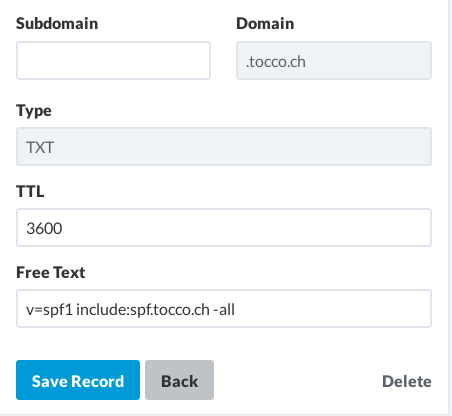
Sample SPF record in Nine web interface
Verify SPF Records
Enter domain name
Verify there is no errors printed
Verify record contains “include:spf.tocco.ch”
Have a look at Verify Correctness should you require a more comprehensive test. Usually only needed if there are known problems.
Create DKIM Record
A CNAME record for the name default._domainkey needs to be created.
default._domainkey IN CNAME default._domainkey.tocco.ch.
See wikipedia entry on DKIM for more details.
Hint
In case the selector name default is used, an alternative selector
called tocco can be used:
Switch domain to the
toccoselector. See commit e3c08e3ff16b for an example.Add the following DNS record:
tocco._domainkey IN CNAME tocco._domainkey.tocco.ch.
Use alternative selector in config.yml:
example: # <-- customer mail_domains: example.net: # <-- domain dkim_selector_name: tocco dkim_value: '{{ _dkim_value_selector_tocco }}'
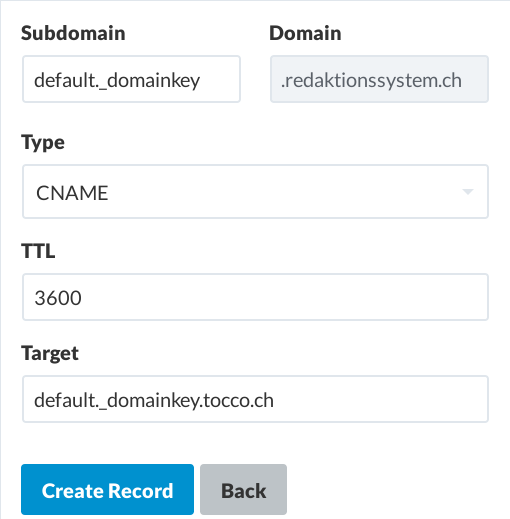
Sample CNAME record in Nine web interface redirecting to our DKIM entry.
Verify DKIM Record
Enter domain name and “default” as selector
Verify there is no errors printed
Check value is correct by checking if record contains “MyHW9JhhHiLdYNar9H77Ob1” (which is part of the public key).
Look up “default._domainkey.${DOMAIN}” (e.g. default._domainkey.example.net)
Ensure result contains
Type
Cname
CNAME
default._domainkey.tocco.ch
Hint
Old records may be missing the CNAME record. This is okay but new records must contain it.
Have a look at Verify Correctness should you require a more comprehensive test. Usually only needed if there are known problems.
Create DMARC Record
A TXT entry for the name _dmarc needs to be created. Reports about mails rejected or classified as spam are sent
the the mail address specified in the record.
The subdomain policy, sp, may need to be adjusted if the domain owner wishes to send mails from subdomains. The
policy p=none is generally safe but it can also be set to quarantine or reject if a stricter policy is
desired.
_dmarc IN TXT "v=DMARC1;p=none;sp=quarantine;pct=100;rua=mailto:dmarcreports@example.com"
Warning
Be careful with quarantine and reject. If SPF or DKIM records fail to validate the mail is going to be moved
to spam or reject respectively.
Wikipedia has some more details on DMARC.
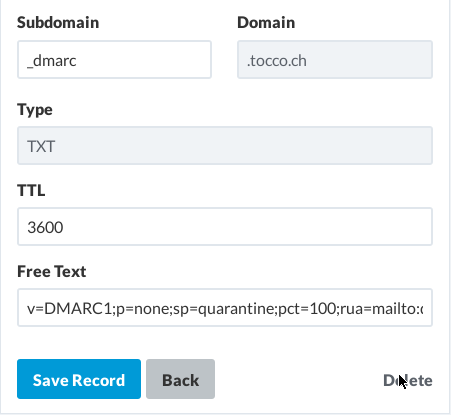
Sample DMARC record in Nine web interface
Verify Correctness
There are several online services that test the records for you. Mail Tester is one of the simpler ones and it covers all the DNS entries listed above.