This is an internal documentation. There is a good chance you’re looking for something else. See Disclaimer.
Solr Web Interface¶
Connecting to the Web Interface (Manged Server)¶
This section describes how to access the Solr web interface, if Solr
is running on a managed server. This is the case when the solr URL is
https://*.tocco.cust.vshn.net:8983/…:
$ oc set env --list dc/nice | grep ^NICE2_APP_nice2.enterprisesearch.solrUrl=
NICE2_APP_nice2.enterprisesearch.solrUrl=https://solr.tocco.cust.vshn.net:8983/solr/nice-tocco
Create local SOCKS proxy
ssh -D 3333 ${host_name}${host_name} is the host name that appeared in the URL of the output of the command above. In the example above, it is solr.tocco.cust.vshn.net.
Configure Socks in Firefox
enter
about:preferencesin URL barfind Network Proxy → Settings…
select Manual proxy configuration
enter localhost as SOCKS Host and 3333 as Port
check Proxy DNS when using SOCKS v5
Obtain the password
Use the password of user tocco that you can find in the file infrastructure/solr.yml within VSHN’s hieradata Git repository.
Login
Visit https://${host_name}:8983 in the browser.
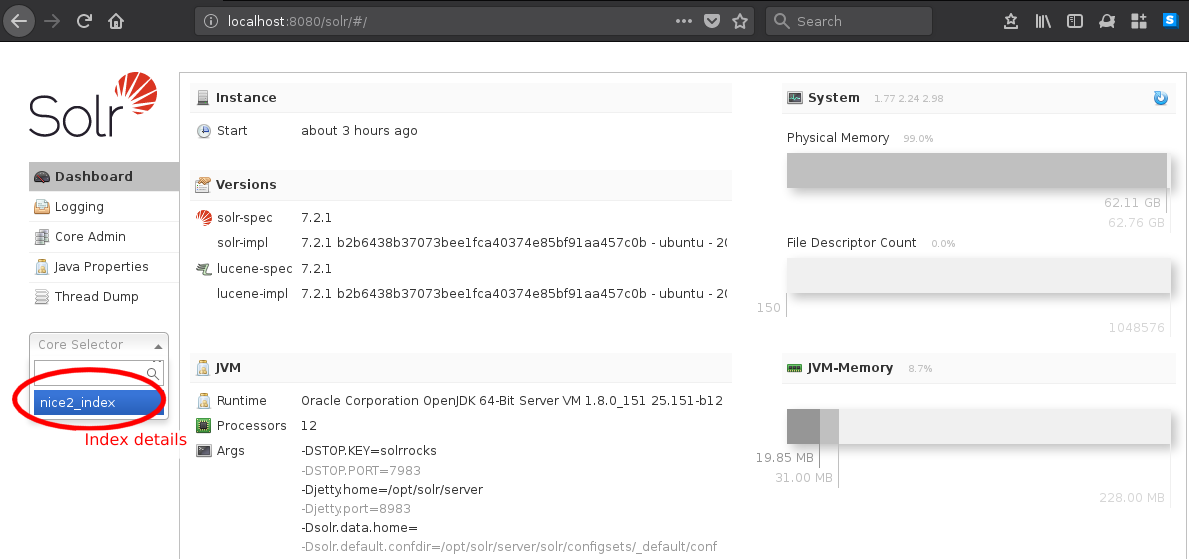
Solr’s web interface¶
Undo the proxy settings in Firefox