This is an internal documentation. There is a good chance you’re looking for something else. See Disclaimer.
Onlinepayment-Module
Configuration
Payrexx_account
The config entity Payrexx_account is used to hold the credentials of a payrexx account. One payrexx account must
always be declared as default_account. If no Payrexx_account is explicitly configured (e.g. on a
Payment_configuration) the default_account is used.
The API Key and “Payrexx instance” must be set using the provided action. The action checks the credentials directly
with payrexx and activates the Payrexx_account. It’s not possible to activate an account without valid credentials.
Payment_method
The Payment_method entity is used to store available payment methods (e.g. VISA, Mastercard, …). The optional
field logo_url may be used to set a logo url. There is an action to import all active payment methods from the
current standard Payrexx_account.
Payment_type
Payment_type defines how a configured Payment_method works. If the Payment_type is online_payment,
online payment will be initialised. If a Payment_type is create_order, it will automatically create an order.
Payment_configuration
The payment configuration is used to simplify the configuration process. They provide a central place to configure payment methods / related accounts. On events where online payment should be enabled, these payment configurations can be selected in a dropdown.
Event-Registration Payment-Flow
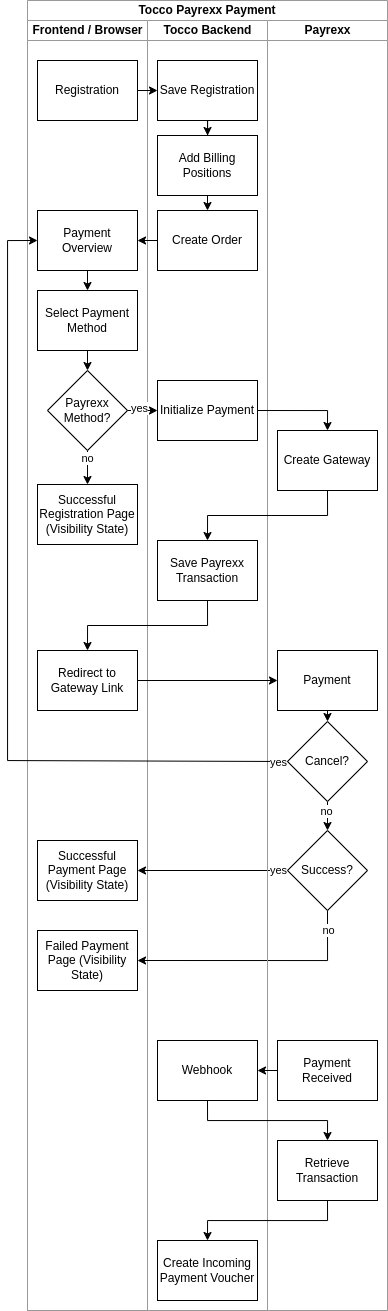
Registration
The user registers to an event using the corresponding widget. If the user presses the “register” button, the entered information is submitted and the registration is created.
Add Billing Positions / Create Order
There are two listeners RegistrationEntityListener and CopyBillingPositionEntityListener that copy billing
positions from Registration_answer_option and Event to the registration.
After those listeners the CreateOnlinepaymentOrderListener is called. This listener directly creates an order for
a registration. The listener only creates orders if billing position exist (one of the listeners above has copied
billing positions to this registration) and if a Payment_configuration with at least one Payment_method with a
Payment_type that has the create_order flag is linked with the related Event.
The Order_source of these orders is set to online.
Payment Overview
After registering, the frontend checks if e-payment is installed (module check) and it checks whether the
CreateOnlinepaymentOrderListener created an order. If so, a payment overview page is displayed. To display the page
the PaymentProviderActionResource is called to load order values and a list of all available payment methods.
If the user selects a payment method that is not linked to payrexx (e.g. “Zahlung auf Rechnung”). An empty page with the visibility state `` success`` is displayed.
If the user selects a payrexx payment method, the payrexx payment is initialised.
Initialise Payment
To initialise a Payrexx payment the PayrexxGatewayService.createGatewayForOrder method is used. The method uses an
order and a payment method to create a Payrexx Gateway using the gateway_api with the payrexx_java library. If the
Payrexx Gateway was created successfully, this method will return the link to the gateway.
We currently send the following information when creating a gateway:
Parameter |
Source |
Description |
|---|---|---|
instance |
Parameter / Default |
The |
amount |
Order field |
The amount, the user has to pay (field |
pm |
Parameter |
Parameter for payment method. We send the |
currency |
Order relation |
Uppercase |
referenceId |
Generated |
A generated uuid, that will be saved on the |
successRedirectUrl |
Parameter |
The url where the user will be redirected to when the payment was successful (e.g. an empty page with visibility
state |
failedRedirectUrl |
Parameter |
The url where the user will be redirected to when the payment fails (e.g. an empty page with visibility state
|
cancelledRedirectUrl |
Parameter |
The url where the user will be redirected to when he cancels the payment. This should be the payment page, where he can select a different payment method. |
Warning
Theoretically “basket” items could be sent to payrexx. When this is done, the total amount of the gateway is ignored and payrexx calculates its own total (sum of quantity * amount of all basket items). This is not compatible with tocco data. Payrexx expects a “per piece” amount including vat, which is not available in tocco.
The response will be saved in a Payrexx_transaction as follows:
Field |
Source |
Description |
|---|---|---|
relOrder |
Parameter / Default |
The order for which the gateway was created. |
relPayment_method |
Parameter |
The used |
relPayrexx_account |
Parameter / Default |
The used |
state |
Response |
The state of the payrexx gateway (when it is created, this will be “waiting”) |
date |
Generated |
Current timestamp |
gateway_id |
Response |
The id (int) of the created gateway. This can be used to retrieve further information about the gateway. |
reference_id |
Response |
The reference_id that was passed when creating the gateway (e.g. a random uuid) |
amount |
Response |
The amountn that should be payed. This is transformed back to |
Online payment
For the payment itself, the user is redirected to payrexx. If they pay successfully, they will be redirected to the
successRedirectUrl (e.g. an empty page with visibility state payment-success). If the payment fails they will be
redirected to the failedRedirectUrl (e.g. another empty page with visibility state payment-failed). If a user
cancels his payment he will be redirected to the cancelledRedirectUrl (e.g. the payment page where he might select
another payment method).
Web-Hook
As soon as a payment is registered, the webhook in all connected systems is called. The webhook receives a
transaction_id. With this id, the payrexx transaction can be resolved using the api.
From this transaction we use the reference_id to identify the Payrexx_transaction in the tocco system. If either
the payrexx account or the transaction is not available in the tocco system, the webhook call is ignored.
Warning
Payrexx transactions are not the same as gateways, a transaction might have been initialised in a gateway but they are not linked.
If a Payrexx_transaction was identified, we resolve the linked order. If the order is not yet booked, it will be
booked automatically and the newly created Debitor is used. If it is already booked, the existing Debitor is
resolved. On this debitor, we check if the there is already a Voucher with the transaction_id of the transaction
we are currently processing. If not, a Voucher is created with the data of the transaction as follows.
Field |
Description |
|---|---|
relVoucher_type |
Hardcoded |
relDebitor |
The previously resolved / created debitor |
relCurrency |
The currency of the debitor |
relCredit_account |
The debitor summary account of the related debitor |
relDebit_account |
The account, linked on the |
voucher_date |
The |
transaction_id |
The |
amount |
The |