This is an internal documentation. There is a good chance you’re looking for something else. See Disclaimer.
Migration¶
3.3: Elastichsearch¶
In Short¶
Keep a copy of the freshly migrated DB.
Check how long it takes for the index to be created.
If indexing would exceed the planned maintenance window, follow the instructions in Details or ask operations to do so.
Details¶
Create an Elasticsearch index when upgrading to v3.3 can take a long time. When creating a testnew installation for a large customer, check how much time was needed to create the index.
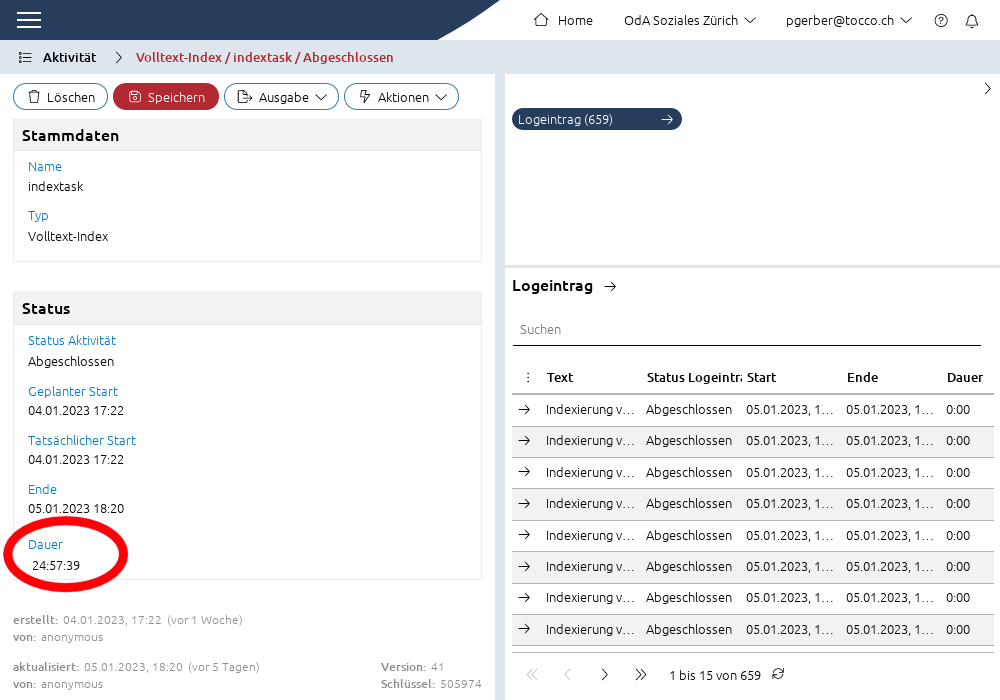
Index creation as seen on Task_execution.¶
Time to index, as shown above, can be inaccurate as result of restarts during the migration. Recreate the index to obtain a more accurate time.
Index won’t be fully available while the index is being created. When index creation exceeds the maintenance window planned either the customer needs to be informed that index won’t be fully available or the index needs to be created in advance. You can see in what order entities are indexed and how long indexing takes for a single entity in the bottom right corder of the above screenshot. This may be useful when deciding whether it is acceptable for indexing to exceed the maintenance window.
Create Index in Advance using Temporary Installation¶
For this, create a {{ customer_name }}test-index-migration via Ansible and configure it to use the index from producton:
${customer}:
${customer}-index-migration:
monitoring_enabled: false
# use prod settings
elasticsearch_index_name: '{{ hostvars[customer_name].elasticsearch_index_name }}'
elasticsearch_index_replicas: '{{ hostvars[customer_name].elasticsearch_index_replicas }}'
elasticsearch_servers: '{{ hostvars[customer_name].elasticsearch_servers }}'
elasticsearch_password: '{{ hostvars[customer_name].elasticsearch_password }}'
Replace ${customer} with the customer’s name but leave {{…}} untouched.
Then use a freshly upgraded copy of the DB for this installation and wait for the indexing to complete. Then stop and remove the installation again.
Important
For this to work, a freshly updated DB must be used. The index check looks at pk and version to decide whether the index needs to be updated. There is a good chance that pk and version will incorrectly match when the DB is being used actively.
The automatic index repair will correct any differences after the prod migration automatically.
Remove Temporary Installation¶
Make sure to comment out elasticsearch settings when removing temporary installation. The wrong index will be removed otherwise:
${customer}:
${customer}-index-migration:
state: absent
monitoring_enabled: false
# use prod index
# elasticsearch_index_name: '{{ hostvars[customer_name].elasticsearch_index_name }}'
# elasticsearch_index_replicas: '{{ hostvars[customer_name].elasticsearch_index_replicas }}'
# elasticsearch_servers: '{{ hostvars[customer_name].elasticsearch_servers }}'
# elasticsearch_password: '{{ hostvars[customer_name].elasticsearch_password }}'