This is an internal documentation. There is a good chance you’re looking for something else. See Disclaimer.
Continuous Delivery (CD)
Teamcity Project “Continuous Delivery NG”
The Continuous Delivery project is the entry point to CD.
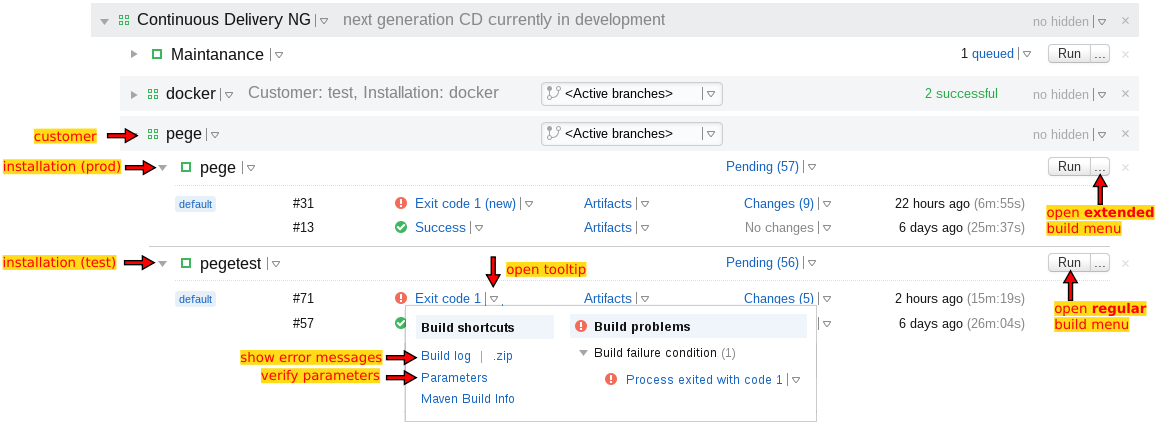
Continuous delivery project on TC’s main page
Deliver (Simple)
Note
- Use Deliver (Advanced) if you need to deploy …
… a test system with a custom Git branch, tag or commit
… you want to enable (default for prod) or disable (default for test) DB dumps
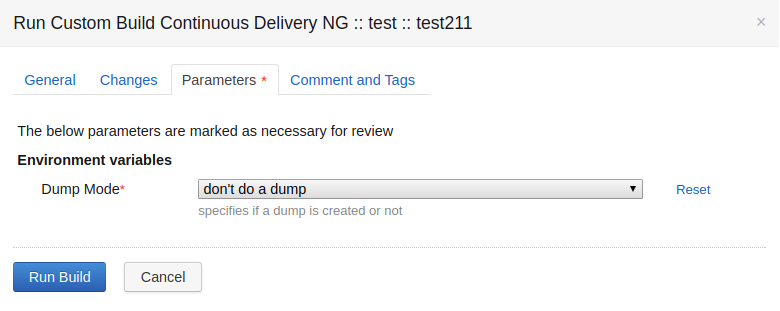
Run menu
Deliver (Advanced)
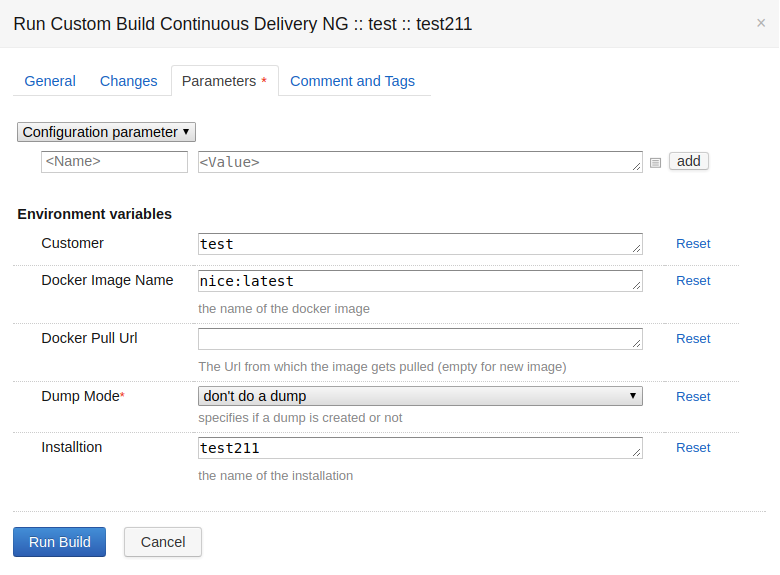
Full Parameters menu as shown when opening via ellipsis (…)
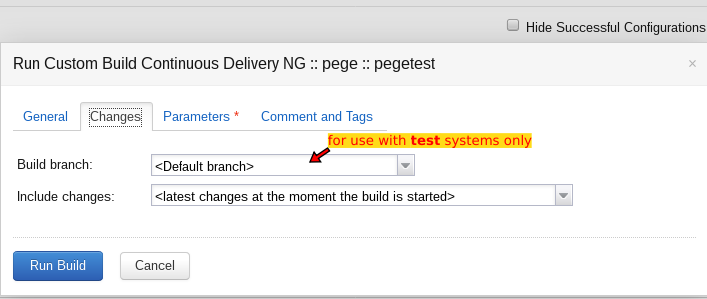
Changes tab in Run menu
Click on Run in the main page.
(optional) Select a particular Git tag or branch or deploy a particular Docker image.
(optional) Select a particular commit in branch/tag using field “Includes changes”.
Click Run Build in the run menu.
Dump Mode
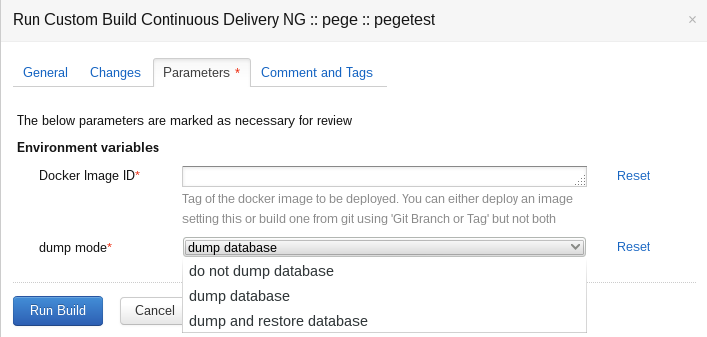
Dump Mode dropdown on Parameters tab in Run menu
do not dump database |
Deploy without creating a dump first (default for test systems.) |
dump database |
Create a dump and only then deploy (default for production systems.) |
Deploy a Specific Git Branch, Tag or Commit
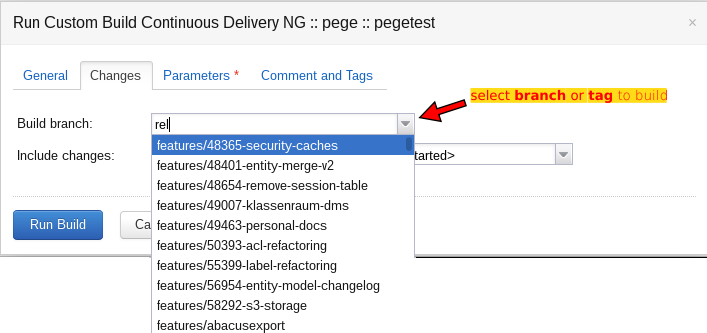
Build branch dropdown on Changes tab in Run menu
Build branch allows you to specify to deploy an arbitrary Git branch or tag.
Note
There might be a situation where you want to deploy a tag directly on production. In that case remove the CD parameter “DOCKER_PULL_URL”. See deploy a Specific Docker Image.