This is an internal documentation. There is a good chance you’re looking for something else. See Disclaimer.
Automatically Trigger Deployments
Attention
You need to be a Teamcity administrator to set up triggers.
Time-Based Triggers
Note
Time-based triggers for continuous delivery can and, generally, should be configured via Ansible. See scheduled_cd_* variables in Ansible.
Open Settings
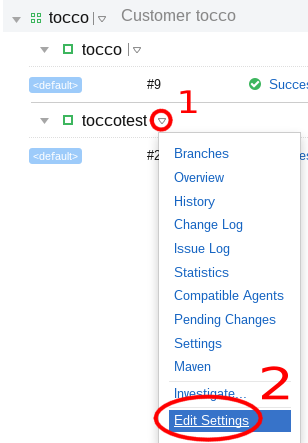
Go to Continuous Delivery project settings, find the right customer and open the Settings menu.
Create Trigger
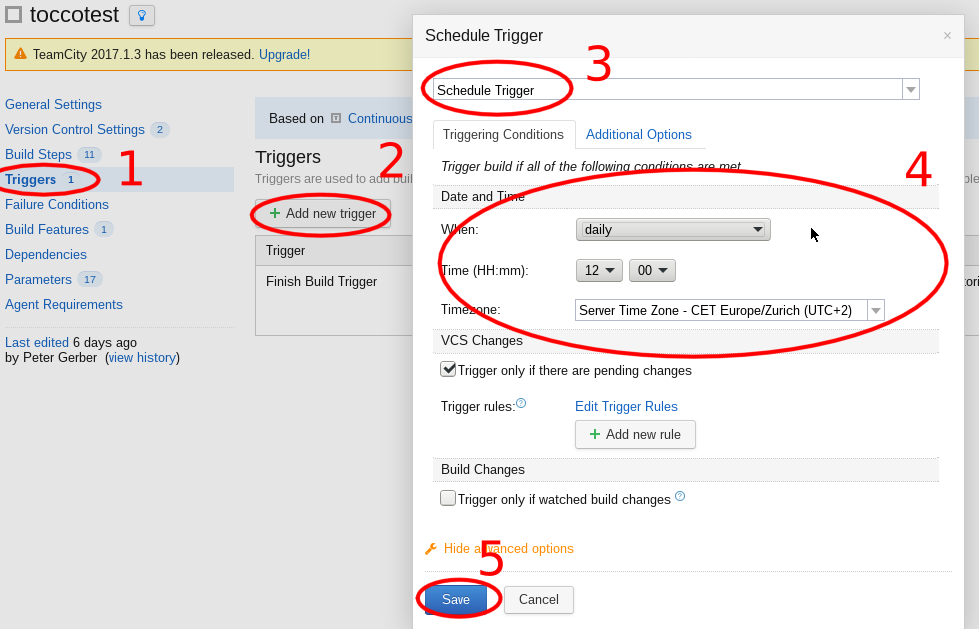
Go to Triggers settings
Add new Trigger
Select trigger type Schedule Trigger
Select desired schedule
Save