This is an internal documentation. There is a good chance you’re looking for something else. See Disclaimer.
Unit-Tests
For every piece of java code that is written using the tocco framework a unit test should be written.
We usually use the following technologies:
TestNG as unit test framework (not Junit!)
EasyMock to create mocks / dummies / stubs
H2 Database Engine for most of our unit test specific databases
Embedded Postgres for our unit test databases that require postgres specific features
Google Truth for asserts in our unit tests (older Tests often have the asserts from TestNG)
TestNG
Please find a more comprehensive documentation of what TestNG does and how it works on the official website. In this documentation some of the most common features of TestNG that are used when creating unit tests in the tocco framework are described.
Common annotations
@BeforeClass: The annotated method will be run before the first test method in the current class is invoked.
@AfterClass: The annotated method will be run after all the test methods in the current class have been run.
@BeforeMethod: The annotated method will be run before each test method.
@AfterMethod: The annotated method will be run after each test method.
@Test: Marks a class or a method as part of the test.
DataProvider
DataProviders can be used to create parameterized tests using TestNG. To make this work, the annotation parameter
dataProvider can be added to the @Test annotation. The data that is passed to a parameterized test can then
be defined in a corresponding @DataProvider. To link a @DataProvider implicitly to a given unit test, the
method name must be equal to the dataProvider parameter value.
E.g.
@Test(dataProvider = "testDataProvider")
public void test() { }
@DataProvider
public Object[][] testDataProvider { }
If the method name does not match it can be set explicitly as a parameter of the @DataProvider method. Please find
a working real life example of a simple unit test with its corresponding @DataProvider.
@Test(dataProvider = "fileNameDataProvider")
public void testNormalizeFilename(String raw, String normalized) {
String normalizedFilename = PathNormalizer.normalizeFilename(raw);
assertEquals(normalizedFilename, normalized);
}
@DataProvider(name="fileNameDataProvider")
public Object[][] getFileNames() {
return new Object[][]{
{"Question mark?.doc", "Question mark.doc"},
{"<Technical brackets>.doc", "Technical brackets.doc"},
{"Asteri*sk.doc", "Asterisk.doc"},
{"Col:on.doc", "Colon.doc"}
};
}
DataProvider methods are executed when preparing the unit test execution and before the fake datamodel / fake database are setup. This implies that it is not possible to pass parts of the datamodel or entities as parameters to unit tests.
EasyMock
Please find a more comprehensive documentation of what EasyMock does and how it works on the official website. In this documentation some of the most common features of EasyMock that are used when creating unit tests in the tocco framework are described.
Types of mocks
mock an object for which each method call and its return values need to be predefined
dummy an object that works similar to a mock but it accepts all method calls and returns null values if nothing else is defined.
stubs an object that returns the same value whenever a method is called. In EasyMock “stub” methods can be defined for mocks as well as dummies.
Lifecycle of EasyMock mocks
EasyMock mock objects follow a simple four step lifecycle as described below. (Source: EasyMock Lifecycle Description)
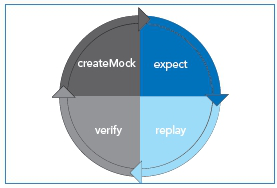
Create Mock This phase creates the mock object.
Expect This phase records the expected behaviors of the mock object. These will be verified at the end.
Replay Replays the previously recorded expectations.
Verify In order for a test to pass, the expected behaviors must have been executed. The verify phase confirms the execution of the expected calls.
Creating a mock
There are different methods to create EasyMock mock objects. When using the EasyTestCase the specific setupMock
must be used if the mock object should be replayed / verified automatically by the EasyTestCase.
//use setup mock of EasyTestCase
Test testMock1 = setupMock(Test.class);
//direct mock creation
Test testMock2 = EasyMock.createMock(Test.class); //create a "normal" mock using static method
Test testDummy1 = EasyMock.createNiceMock(Test.class); //create a dummy using static method
//using controls
IMocksControl control = EasyMock.createControl(); //create normal mock control
Test testMock4 = control.createMock(Test.class);
IMocksControl control = EasyMock.createNiceControl() //create dummy control
Test testDummy2 = control.createMock(Test.class);
Expect
Recording expected behaviour consists of multiple can be done by using expect for functions or expectLastCall
for methods (functions without return value).
Hint
Use the sameKey matcher for entity or primary key arguments:
expect(businessUnitManager.withBusinessUnitOfEntity(sameKey(entity))).andReturn(Invoker.EMPTY);
For both methods and functions you can define how often a given call is expected to be called using the following methods:
once()exactly once (default if nothing is specified)times(n)exactlyntimestimes(min, max)betweenminandmaxtimesatLeastOnce()between 1 and n timesanyTimes()between 0 and n times
To define a fake behaviour the following methods can be used:
andReturnreturn a static value (only works for functions)andAnswerexecute a function when the method was called as expected and compute the return valueandThrowthrow an exception if the method was called as defined
If you want to turn your mock object into a stub the following methods can be used.
andStubReturnreturn a static value (only works for functions)andStubAnswerexecute a function when the method was called as expected and compute the return valueandStubThrowthrow an exception if the method was called as definedasStubdo nothing (only works for methods)
public interface Test {
String function(String param);
String function(String param1, Integer param2);
void method(String param);
void method(Integer param);
}
//use static import
import static org.easymock.EasyMock.*;
//create mock
Test testMock = setupMock(Test.class);
//record expected behaviour
//when "function" is called with param "test" it will return "return value"
expect(testMock.function("test")).andReturn("return value");
//when "function" is called with any other param it will return the string
//that was passed as parameter
expect(testMock.function(anyObject())).atLeastOnce().andAnswer(() -> {
String param = (String) getCurrentArguments()[0];
return param;
});
//when "function" is called with param1 = "test" and any integer as param2
//it will return "string integer rv". to mix "fixed" values and wildcards
//or captures "eq" must be used
expect(testMock.function(eq("test"), anyObject())).andReturn("string integer rv").times(2, 4);
//define that "method" will be called with a string once
testMock.method(anyObject(String.class));
//define that the mock should throw an illegal argument exception whenever "bad string" is passed to it
testMock.method("bad string");
expectLastCall().andStubThrow(new IllegalArgumentException("bad string was used"));
//define that "method" will be called with an integer twice
testMock.method(anyObject(Integer.class));
expectLastCall().times(2);
Captures
Captures can be used to capture values that were passed to a mock object to check them later.
When creating a capture the CaptureType can be defined:
NONE do not capture anything
LAST default behaviour. will capture the argument of the last matching call
FIRST will capture the argument of the first matching call
ALL will capture, in order, the arguments of each matching calls
To get the captured values getValue (for single values) or getValues (for multiple values) can be used.
public interface Test {
String function(String param);
String function(String param1, Integer param2);
void method(String param);
void method(Integer param);
}
//use static imports
import static com.google.common.truth.Truth.*;
import static org.easymock.EasyMock.*;
//create capture
Capture<String> stringCapture = newCapture(CaptureType.ALL);
//create mock
Test testMock = setupMock(Test.class);
//expect method call with capture
testMock.method(capture(stringCapture))
expectLastCall().times(2);
//EasyTestCase will ready the mocks for us
runLogicWithoutReturn(service -> {
testMock.method("test1");
testMock.method("test2");
});
//list contains "test1", "test2"
List<String> passedStrings = stringCapture.getValues();
assertThat(passedStrings).containsExactly("test1", "test2");
Replay / Verify / Reset
To replay a mock you can simply call control.replay() / control.verify() / control.reset() on the control or
EasyMock.replay(mock1, mock2, ...) / EasyMock.verify(mock1, mock2, ...) /
EasyMock.reset(mock1, mock2, ...) for “independent” mock objects.
These steps are automated / built in if you use an EasyTestCase test class and its setupMock method.
Test testMock1 = createMock(Test.class); //independent
IMocksControl control = EasyMock.createControl(); //mock control
Test testMock2 = control.createMock(Test.class);
// ... define expectations here
EasyMock.replay(testMock1); //replay testMock1
control.replay(); //replay all mocks of control
// ... use your mocks / call your logic here
// verify the mocks, this could be done in an @AfterMethod method
EasyMock.verify(testMock1);
control.verify();
// reset the mocks, this is only required if a mock object is defined
// globally and used by multiple tests. This could be done in a @BeforeMethod method
EasyMock.reset(testMock1);
control.reset();
Asserts
For asserts within the test methods we usually use Google Truth. It generally makes asserts easier to read and also requires less boilerplate code. In older tests you will usually find the asserts of the TestNG library. In newer Tests Truth should be used.
There is also a Truth extension called EntitySubject. This allows the usage of Truth with Entities.
Examples
//TestNG
assertEquals(response.getTitle(), "masslecturerbooking.completed");
//Truth
assertThat(response.getTitle()).isEqualTo("masslecturerbooking.completed");
//TestNG
assertThat(actual, is(expected));
//Truth: can be made more specific
assertThat(result).containsExactlyElementsIn(expected).inOrder();
Tocco Specific Test Classes
There are some abstract classes that may be used to conveniently emulate parts of the tocco framework in unit tests. Among other things these classes may be used to setup a simplified datamodel that works with a real database to grant the ability to test code that accesses or writes data.
AbstractInjectingTestCase
Note
EasyTestCase and its derivatives are recommended over direct AbstractInjectingTestCase usage. As all other described tocco specific test classes extend the AbstractInjectingTestCase, the features described here apply to them as well.
The AbstractInjectingTestCase is the base class that is used by all other classes. It provides a method
setupTestModules that must be overridden and contains all modules that are required for a unit test and may
contain additional bindings using the bind methods.
All installed or bound services may be injected into the unit test using the @Resource annotation.
Please find below some example code of how these bindings may be used.
public class Test {
@Resource
private Context context;
@Resource
private QueryBuilderFactory queryBuilderFactory;
@Resource
private ConditionBuilder conditionBuilder;
@Resource
private TextResources textResources;
@Override
protected void setupTestModules() {
//standard embedded db module that installs db related services (e.g. Context or QueryBuilderFactory)
install(FixtureModules.embeddedDbModules(false));
bindDataModel(TestDataModel.class);
bind(ConditionBuilder.class, ConditionBuilderImpl.class); //bind a real impl class
bindInstance(TextResources.class, setupTextResources()); //bind a mock object
}
private TextResources setupTextResources() {
TextResources textResources = createNiceMock(TextResources.class);
expect(textResources.getText(anyObject())).andStubReturn("test");
replay(textResources);
return textResources;
}
}
EasyTestCase
The EasyTestCase is the base class of all the following “EasyXXTestCase” classes. The base class should be used
if no other implementation fits (e.g. for Services, …).
EasyTestCases provide the following features:
contextandexecutorare injected in the base class and may be used in all subclassessimplification of the unit-test procedure
automated mock handling
automated lookup value creation
simplified way to create entities
To create an EasyTestCase you must define a DataModel and a method that instantiates the class to test.
public class TestServiceTest extends EasyTestCase<TestService> {
@Resource
private QueryBuilderFactory queryBuilderFactory;
private TextResources textResources = setupMock(TextResources.class); //"global" mock object
@Override
protected Class<? extends DataModel> defineDataModel() {
return TestDataModel.class;
}
@Override
protected TestService instantiateClassToTest() {
return new TestServiceImpl(context, queryBuilderFactory, textResources);
}
private static final class TestDataModel extends AbstractDataModel {
protected TestDataModel(TypeManager typeManager, L10N l10n) {
super(typeManager, l10n);
entityModel("Test")
.with(standardPk());
commit();
}
}
}
If no datamodel is needed, the EmptyDataModel of the EasyTestCase can be used.
Everything that is needed to instantiate the class (all constructor params) must be available in this method. They can either be injected or globally defined as mock objects.
Unit-Test-Procedure
Unit-Tests tend to follow the following steps:
prepare data & mock objects
ready mocks & instantiate class that will be tested
call the method that we want to test
verify the results
To simplify this the EasyTestCase offers the following methods:
runLogic runs a callable and returns its return value
runLogicWithoutReturn runs a callable and discards the return value
runLogicInTransaction runs a callable in a transaction and returns its return value
@Test
public void testFunction() {
//prepare test
Entity entity = createEntity("Test");
//ready mocks & instantiate class & run the test itself
String returnValue = runLogic(service -> service.function(entity));
//check the result
assertThat(returnValue).isEqualTo("expectedValue");
}
@Test
public void testMethod() {
//prepare test
Entity entity = createEntity("Test");
//ready mocks & instantiate class & run the test itself
runLogicWithoutReturn(service -> service.method(entity));
//check the result
assertThat(entity.getString("test_field")).isEqualTo("expectedValue");
}
Managing-Mocks
If you need a mock object, the setupMock method should be used. Mock objects that are created using setupMock
are managed by the built in IMocksControl, automatically reset @BeforeMethod, automatically replayed before the
class to test is instantiated and verified in @AfterMethod.
Creating Lookup-Values
Lookup Entities will be automatically created if they are created inside of NoArgPersistTask tasks that are returned
by the getLookupTasks method as seen in the example below.
public class TestServiceTest extends EasyTestCase<TestService> {
// ...
@Override
protected List<PersistTask<Void, ?>> getLookupTasks() {
return List.of(TestDataModel.getTestStatusTask());
}
// ...
private static final class TestDataModel extends AbstractDataModel {
protected TestDataModel(TypeManager typeManager, L10N l10n) {
super(typeManager, l10n);
// ...
EntityModelMock testStatus = lookupEntityModel("Test_status");
// ...
}
public static NoArgPersistTask<Multimap<String, Entity>> getTestStatusTask() {
return getTaskToAddLookupValues("Test_status", "active", "archived");
}
}
}
Creating Entities
EasyTestCases provide a method createEntity that creates an entity inside a transaction. It can either be used
with just the EntityModel-name as parameter or with a function that gets an EntityBuilder as parameter and should
return an EntityBuilder aswell.
public class TestServiceTest extends EasyTestCase<TestService> {
// ...
public void test() {
Entity simpleEntity = createEntity("Simple_entity"); //creates an entity without seting any values
//create an entity with an ``EntityBuilder``
createEntity("Test", builder -> builder
.field("test_field", "test_value")
.field("test_date", LocalDate.now())
.setRelatedLookupValue("relTest_status", "active")
.setRelatedEntity("relSimple_entity", simpleEntity));
// ...
}
// ...
}
The EntityBuilder can be used without the createEntity method but it requires manual transaction management if
you decide to do so.
Using binaries
To use binaries in your test, override createNiceBinaryTable to return true. Inject BinaryFactory into your
test to create binaries. If you need to send entities with binary fields through REST, be sure to include the
RestEntityModules.main() module in your test, otherwise they will not be able to be converted.
EasyBatchjobTestCase
See Batchjob Testing section.
EasyListenerTestCase
The EasyListenerTestCase adds the function runWithRegisteredListener to the EasyTestCase this method runs
logic inside a transaction for which the listener under test is registered.
public class TestListenerTest extends EasyListenerTestCase<TestListener> {
// ...
@Test
public void testListener() {
//create entity without listener
Entity testEntityWithoutListener = createEntity("Test");
//ready mocks & create entity with listener
Entity testEntityWithListener = runWithRegisteredListener("Test", () -> createEntity("Test"));
//evaluate results
assertThat(testEntityWithoutListener.getRelatedEntityOrNull("relTest_status")).isNull();
//check if listener set the Test_status
Entity listenerStatus = testEntityWithListener.getRelatedEntityOrNull("relTest_status");
assertThat(listenerStatus).isNotNull();
assertThat(listenerStatus.getString("unique_id")).isEqualTo("active");
}
// ...
}
EasyValidatorTestCase
The EasyValidatorTestCase extends the EasyTestCase by adding the methods runValidationExpectValid and
runValidationExpectInvalid. These methods are not run in a transaction. They allow to check if a validator deems
an entity valid or not and if not, it allows checking the error message. This method can be called inside of a
transaction if you want to check an entity that is still in conception state.
public class SameTeamValidatorTest extends EasyValidatorTestCase<SameTeamValidator> {
// ...
@Test
public void testDifferentTeams() {
Entity homeTeam = createEntity("Team");
Entity guestTeam = createEntity("Team");
Entity game = createEntity("Game", builder -> builder
.setRelatedEntity("relHome_team", homeTeam)
.setRelatedEntity("relGuest_team", guestTeam));
runValidationExpectValid(game);
}
@Test
public void testSameTeam() {
Entity team = createEntity("Team");
context.tx().invokeRTE(() -> {
Entity game = createEntity("Game", builder -> builder
.setRelatedEntity("relHome_team", team)
.setRelatedEntity("relGuest_team", team));
runValidationExpectInvalid(game, "validation.GameSameTeamValidator.error_message");
return null;
});
}
// ...
}
AbstractInjectingJerseyTestCase
The AbstractInjectingJerseyTestCase is an abstract test class that sets up a web server for test purposes. It allows
writing unit tests for REST resources that test for a real http response (e.g. headers, status, content, …)
To make it work, you need to define the REST resources under test as instantiated return value of
getRestResources().
In unit tests these rest resources may be called using the jakarta.ws.rs.client.Client or
jakarta.ws.rs.client.Target that can be retrieved by calling target(path) or client().
@Test
public void testCalendarResource() {
Response response = target("/calendar").request().get();
assertEquals(response.getStatus(), 200);
Map rootItems = response.readEntity(Map.class);
Map links = (Map) rootItems.get("_links");
assertEquals(links.size(), 2);
assertUri(links, "self", getBaseUri().resolve("calendar").toString());
assertUri(links, "calendar-types", getBaseUri().resolve("calendar/types").toString());
}
EasyJerseyTestCase
The EasyJerseyTestCase is built on top of AbstractInjectingJerseyTestCase and adds all the functionality of
EasyTestCase. To call the rest endpoint and automatically ready all the mocks the following methods should be used:
simpleGet(String url, Class<R> expectedType)simplePost(String url, A argument, Class<R> expectedType)simplePut(String url, A argument)simpleDelete(String url)
public class SearchFilterResourceTest extends EasyJerseyTestCase {
private DataModel dataModel = setupMock(DataModel.class);
private SearchFilterLoadingService searchFilterLoadingService = setupMock(SearchFilterLoadingService.class);
@Override
protected List<?> getRestResources() {
SearchFilterResource searchFilterResource = new SearchFilterResourceImpl(dataModel, searchFilterLoadingService);
return List.of(searchFilterResource);
}
// ...
}
Test-Datamodel
The datamodel for unit tests should be defined in a java class that extends AbstractDataModel. In a datamodel for
a test you usually only add entities and fields that are relevant for your logic / your test. To do so, you define
entities, fields and relations.
Entities
entityModel(modelName)defines an emptyEntityModelMocklookupEntityModel(modelName)defines a lookup entity model (Fields:pk,unique_id,label,sorting,active)EntityModelMockfollows the builder pattern -> you are able to chain method calls
Fields
field(fieldName)defines a field (default: not-null string field)standardPk()defines a standard pk field (equal tofield("pk").asSerial().key())fields are added to an
EntityModelMockby using itswithmethodFieldModelMockfollows the builder pattern -> you are able to chain method callsthe type of a field can be set using
asBool,asInt(),asLong(),asSerial()orasType(type)for all other typesif a
FieldModelMockneeds to be nullable this needs to be explicitly specified withnullable()
Relations
relations are defined on the “source”
EntityModelMockwith one of the following functionssource.manyToOne(target)n:0..1 / n:1 relation. (default: nullable / n:0..1)source.manyToMany(target)n:n relationRelationModelMockfollows the builder pattern -> you are able to chain method callsif a
manyToOnerelation is not nullable, it must be declared usingrequired()
public class TestDataModel extends AbstractDataModel {
protected TestDataModel(TypeManager typeManager, L10N l10n) {
super(typeManager, l10n);
EntityModelMock user = entityModel("User")
.with(standardPk())
.with(field("firstname")) // not-null string field
.with(field("lastname")) // not-null string field
.with(field("birthdate").asType("date")); // not-null date field
EntityModelMock userStatus = lookupEntityModel("User_status");
EntityModelMock test = entityModel("Test")
.with(standardPk())
.with(field("active").asBool()) // not-null boolean field
.with(field("int").asInt().nullable()) // nullable int field
.with(field("long").asLong().nullable()) // nullable long field
.with(field("serial").asSerial().nullable()); // nullable serial field
//required manyToOne relation
user.manyToOne(userStatus).required();
//named manyToOne relation
test.manyToOne("relRecipient", user, "relTest_recipient");
test.manyToOne("relSender", user, "relTest_sender");
//manyToMany relation
test.manyToMany(user);
commit(); // important, dont forget it
}
}
Using files
If a real file (e.g. xml) is required / beneficial in a unit test, the file must be stored in a resources folder
next to the java test sources folder. The files need to be in exactly the same folder structure as the java class.
E.g.
↳ src
- ↳ test
- - ↳ java
- - - ↳ ch
- - - - ↳ tocco
- - - - - ↳ nice2
- - - - - - ↳ optional
- - - - - - - ↳ test
- - - - - - - - ↳ impl
- - - - - - - - - ↳ TestServiceTest.java
- - ↳ resources
- - - ↳ ch
- - - - ↳ tocco
- - - - - ↳ nice2
- - - - - - ↳ optional
- - - - - - - ↳ test
- - - - - - - - ↳ impl
- - - - - - - - - ↳ test_file.xml
If these prerequisites are given, the file can be retrieved using getResourceAsStream(uri) as shown in
the example below.
public class TestServiceTest extends EasyTestCase<TestService> {
@Resource
private BinaryFactory binaryFactory;
// ...
@Test
public void testListener() throws IOException {
Binary binary = createBinary("test_file.xml");
runLogicWithoutReturn(service -> service.processFile(binary));
// ...
}
private Binary createBinary(String uri) throws IOException {
try (InputStream is = getClass().getResourceAsStream(uri)) {
return binaryFactory.newBinary(is, uri);
}
}
// ...
}
Best Practices
Normally LocalDate.now() works as expected in tests as the FixtureInjectListener sets the timezone to UTC.
However if LocalDate.now() is used in a class variable of the test class, the test will fail on the CI executed after midnight
as the timezone is CET (UTC +1) or CEST (UTC +2). To fix it use LocalDate.now(ISOChronology.getInstanceUTC()).